Fantastically Festive Craft Ideas from your RB Digital App

Christmas is just around the corner and, as any craft lover will know, it’s time to get moving on those festive projects! We’ve had a look through some of the fantastic craft magazines which are available with RB Digital and chose some of our favourite projects to get us in the mood. Read on for our top picks.
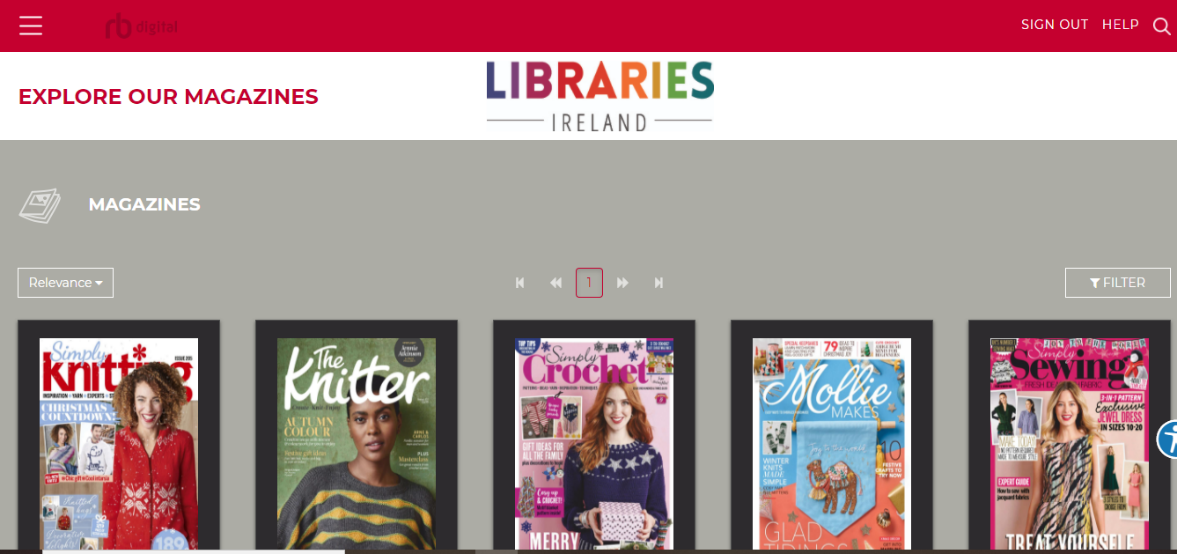
- A mini crochet Christmas tree from Mollie Makes’ November issue, p78:
https://lgma.rbdigitalglobal.com/magazine/5808/481414

This adorable Christmas tree would be a welcome addition to the mantlepiece. All you need is your hook, yarn, stuffing, safety eyes and embroidery needle and thread – you could even use different size hooks and make multiple trees in different sizes, and why not try different facial expressions too? Follow the above link and login/signup* for the full details and simple instructions.
- Oswald the library owl from Simply Knitting, December issue (bonus booklet):

This gorgeous knitted owl would make a very special gift for someone. You’ll find all the information you need to make Oswald (and other festive woodland animals) in the free booklet attached to the latest Simply Knitting magazine. Follow the above link and log in* to download it now.
- Festive Wall Hanging from Simply Crochet, November issue, p68
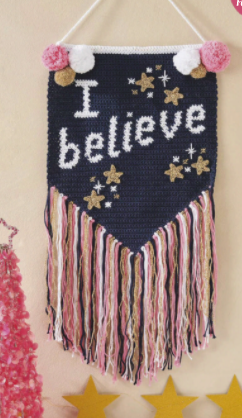
This Christmassy wall decoration would be a great project for those who are new to crochet. The trickiest part is the colour change ‘tapestry’ crochet but, if the written instructions are unclear, have a look at some tapestry crochet YouTube videos and you’ll soon get the ‘hang’ of it. You could get creative and add your own baubles and glitter too. Follow the link above to download this issue and happy crafting!

*RBdigital offers a wide array of the latest magazines FREE to enjoy to Fingal Library members. Search for your favourite titles, from Good Housing and Hello! to New Scientist and National Geographic. Enjoy full-colour, interactive features. Back issues are also available. Just click, get, and go!
On your browser - simply follow the link http://bit.ly/RBdigitalFingal enter your email address and select Fingal Libraries when prompted for your library service, then register with your library card number and complete registration following instructions on screen. Select Magazines from the two options available (Magazines, Education).
On your mobile device – Download the RBdigital app from your App Store (Google Play) (iTunes) (Kindle Fire). Select Fingal Libraries when prompted for your library service, then register with your library card number and complete registration following instructions on screen. When logging in, select Fingal County Council, then Magazines from the three options available (Magazines, Comics, Education).